SkyTrak SIG8 Golf Simulator
SkyTrak SIG8 Golf Simulator Package- Exclusively at Shop Indoor Golf
The Indoor Golf Shop’s SIG8 SkyTrak Package is the best of both worlds...
With an 8'W screen it's a smaller screen option that's packed with features to deliver the perfect mix of entertainment and accuracy - all the while still hanging around in our more affordable simulator class!
With absolutely everything you need to get your home golf simulator set up and host a golf party, it's no wonder the SkyTrak SIG8 is one our most popular golf simulators.
Also available in our more affordable SkyTrak Bronze and our larger SkyTrak SIG10 package.
If you are looking for a SkyTrak option without all the bells and whistles, be sure to check out our SkyTrak Training package.

What's Included In The SkyTrak SIG8 Package:
- SkyTrak Golf Personal Launch Monitor
- SkyTrak Play & Improve Software
- Metal Protective Case
- SIG8 Golf Simulator Enclosure
- Side Barrier Netting
- Landing Pad Turf
- Choice of Golf Hitting Mat
- Golf Simulator Projector
- Ceiling Mount
- 15'L HDMI Cable and HDMI to Lightning Cable
- Micro-USB Charging Cable for SkyTrak
- SkyTrak User Manual & Quick Start Guide
Here's What You're Getting
SkyTrak Golf Launch Monitor
The SkyTrak is among the most accurate launch monitors available to everyday golfers. Head to head studies show SkyTrak is 98% as accurate as the Trackman, at a fraction the cost.
What We Like About This Package:
- Amazing Accuracy
- Ability To Provide Numerous Measurements Such As: Launch Angle, Back Spin, Carry Distance
- Great Game Improvement Tool
- Easy To Use. Review Our Quick Setup Guide
- Works With iOS, Android, and PC. Full list of compatible devices
- Voted 2017 & 2018 Best Value Golf Simulator by Golf Digest

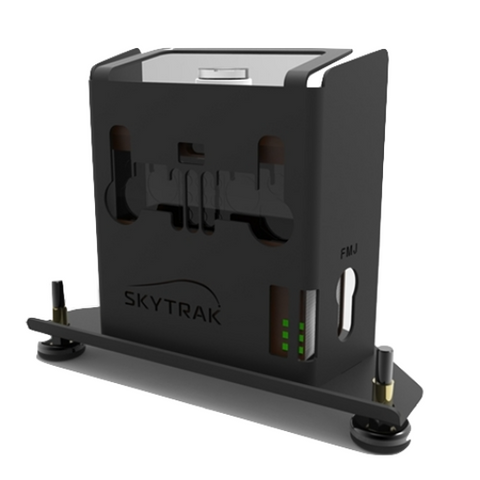
SkyTrak Metal Protective Case
The SkyTrak Protective Metal Case is the official metal case authorized for use with SkyTrak, and is a great way to protect your investment.
Features:
- Laser cut from 13-gauge steel
- Offers protection from light drops, scratches and bumps
- Can plug SkyTrak into wall charger while in the case
- Easy access to the power button
- Ability to view the LEDs through the case
- Adjustable legs for leveling or raising SkyTrak
- Integrated alignment stick channel
SkyTrak Play & Improve Software
- Full golf course play on 12 world famous WGT Golf Courses (WGT Course Play for iOS only and is Single Player)
- For multi-player golf course play options check here
- 3D Driving Range with Shot Tracer Technology
- Instant Ball Performance Data & Shot replay
- Closest to the pin competition (single or multiplayer)
- Longest drive challenge (single or multiplayer)
- Target practice (single or multiplayer)
- Skills assessment feature
- Bag mapping
- Progress Tracking
- Custom Environmental Settings (humidity, wind, etc.)
- 5 Different Camera Views


Shop Indoor Golf SIG8 Golf Simulator Enclosure
The SIG8 screen and enclosure pairs beautifully with the SkyTrak. Built tough, the SIG8 screen can withstand the hardest of golf shots time after time. Unlike other screen systems, we designed the SIG8 so that it can fit within compact spaces with as little as 9'W. Due to the squareness of the screen, the image will fill in 80% of the screen - there will be some white space above and below the image.
Features:
- Image Fills In 80% Of The Screen in HD
- Premium, Handcrafted, Made in the USA
- Powder Coated Steel Frame
- Tight Knit Polyester Impact Screen
- Side Barriers (in case you have the sh*nks)
- Dimensions: 8'4"H x 8'4"W x 5' D
Panasonic PT-VZ580U Golf Simulator Projector

With WUXGA (1920×1200) resolution and 5,000 Lumens, your golf simulator projector will have the best image and color quality for your indoor golfing experience. A 15' HDMI cable and a Lightning to HDMI Adapter are also included with your projector!
Landing Pad Turf

The landing pad is made specifically for the SIG8 golf simulator. It fills in the area between the screen and the hitting mat making it aesthetically pleasing and protects your floor from golf ball strikes.
Ceiling Mount

The Ceiling Mount is a permanent option that ensures your projector is out of the way and safe from any stray golf shots.

Fairway Series 5' x 5' Golf Mat

Our Fairway Series mat is 5' x 5', roughly one inch thick and can hold a real tee. Ideal for those seeking realistic feel.
SIGPRO Softy 4' x 7' Golf Mat

The SIGPRO 4' x 7' is easy on the joints, and has enough space to set a launch monitor on the mat so it is level with the ball.
SIG8 Golf Simulator Flooring
Shop Indoor Golf's simulator flooring is a great option for those seeking the clean, professional look of a custom install - with the convenience of a done for you, easy to assemble kit.
It combines the best of two worlds: an integrated hitting strip embedded into the floor for full swing shots, surrounded by a putting green with four cups for dialing in your short game.
Not only does this look great, but it also conserves space by reducing the footprint of the hitting surface and maximizing the putting and chipping surface. That's the beauty of SIGPRO's golf simulator flooring.

Here's What You Need
iOS Device

An iPad or an iPhone will be needed to support the WGT full golf course play feature.
For detailed hardware compatibility requirements please visit our system requirements page.

PC or Android Device

Basic driving range & game improvement modules operate as normal on PC or Android - however full golf course play via SkyTrak WGT software is not supported.
If interested in full golf course play with a PC computer, please review the 3rd party software options page.
Check Out All of Our SkyTrak Golf Simulator Packages
SIG8 Setup & Dimensions
SIG8 Enclosure Specifications and Space Requirements
Generally speaking, the SIG8 Enclosure is able to fit into most spaces.
Full Enclosure: Screen:
Width: 8' 4" Width: 7' 7"
Height: 8' 4" Height: 7' 7"
Depth: 13' 7" Diagonal: 10' 8"
Make sure you can swing your club comfortably in your desired space, as you may need more than 9' high ceilings if your swing requires it. You can always place your setup in a space that is larger than the recommended space requirements.

Assembly
The resources below will walk you through the assembly portion of your new frame and screen. Using the color coded pipe kit and connectors, set up your frame first then attach your black surround, impact screen, foam padding, and side barrier netting.
To download to full SIG8 Assembly Manual, Click Here.
For Flooring Assembly, Click Here.














